

- #How to get in computer without password and username how to
- #How to get in computer without password and username Pc
- #How to get in computer without password and username windows 7
- #How to get in computer without password and username windows

Press the Start button on the taskbar and select the “Control Panel” menu.
#How to get in computer without password and username windows
Windows looks awful in “Safe Mode”, so do not panic, that’s normal.
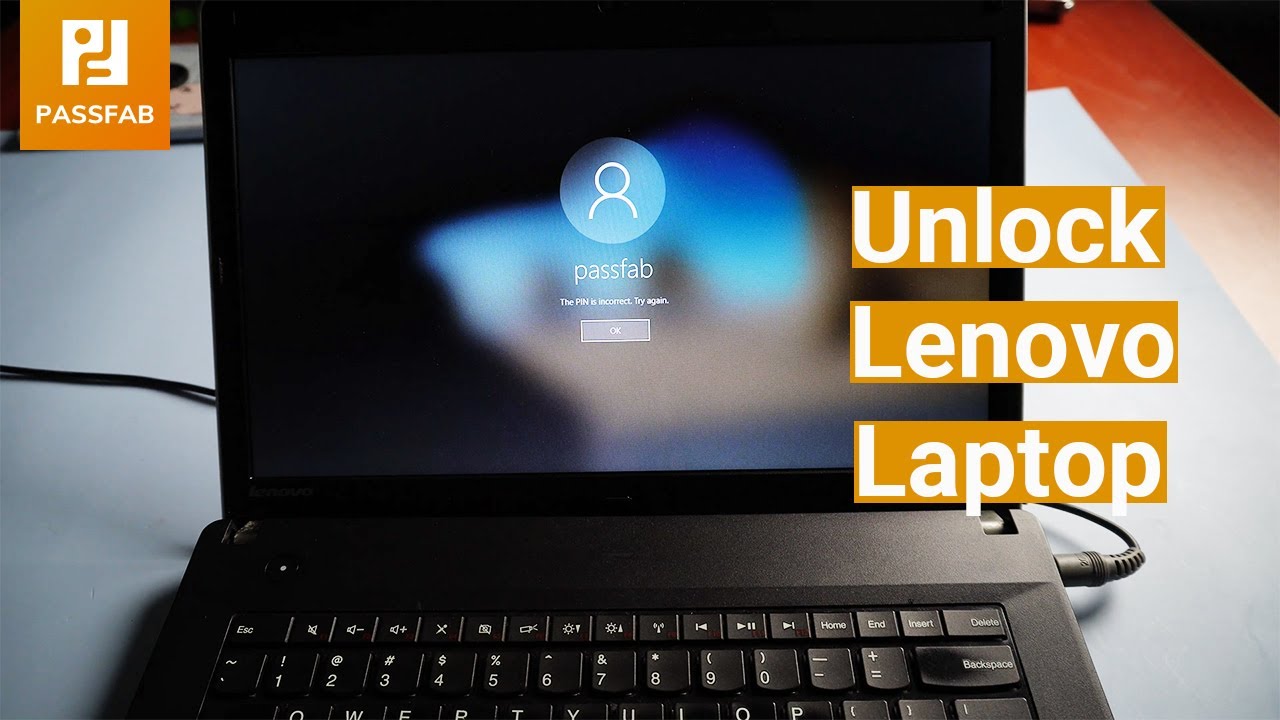
By default, no password is required for this access and you will enter the system unhindered. Windows starts in “Safe Mode” now, which is only accessible to the administrator. This will automatically take you to the boot menu. As soon as the computer wants to reboot, switch it off and then on again. If for some reason the boot menu does not appear, do as the following: Turn on the computer and cancel the boot process with the reset button as soon as the Windows logo appears. Select the “Safe Mode” option and press Enter. If you are in the boot menu, you have several options to boot Windows. Turn on the computer and press the “F8” button.
#How to get in computer without password and username how to
Locked out of computer and don’t know how to log into computer without password? You can simply reset Windows password in Safe Mode. Use Safe Mode to Get Into a Locked Computer Use Windows Password Recovery Tool to Get into a Locked Computer Use Password Reset Disk to Get into a Locked Computer You use such third-party products and services at your own forbids any assistance being given in these Forums to help you bypass or "crack" lost or forgotten Passwords.If you found that you can not access your computer for any reason and felt very frustrated, don’t worry, in this article we will introduce 4 methods to let you get into the locked computer without password. If you want help to break or to resetĪ password, you can locate and contact a third-party company for this help. For legal reasons, we cannot recommend or endorse any one of these companies. Some third-party companies claim to be able to circumvent passwords that have been applied to files and features that Microsoft programs use.
#How to get in computer without password and username Pc
If you have Windows RT 8.1, you'll need to contact your PC password tools If you have Windows 8.1, you'll need to reinstall Windows. If you've tried these suggestions and still can't sign in: If you're using a local account, use your password hint as a reminder. If you're using a Microsoft account, you can reset your password online. If your PC is on a domain, your system administrator must reset your password. Windows and will need to What to do if you forget your Windows 8/8.1 password"į you've forgotten your Windows password, there are several ways to retrieve or reset it:
#How to get in computer without password and username windows 7
Windows and will need to re-install to do if you forget your Windows Windows 7 password" If there are no other user accounts on the computer, you won't be able to log on to "If you forget the administrator password and don't have a password reset disk or another administrator account, you won't be able to reset the password. "How to log on to your Windows XP-based computer if you forget your password or if your password to do if you forget your Windows Vista password" If the administrator password is lost, forgotten, or unknown, access to the computer may not be obtainable and the operating system may need to be is the Microsoft information for when you forget your XP Password. Model to bypass, disable, or reset the password. There is no method in the Windows 2000 security "If a user password is lost, forgotten, or unknown, the only method to reset the password is for the administrator (or a user with administrative access) to log on and reset the password in Computer Management. This is all the information that is available from Microsoft: You do not tell us what Operating System you are using.


 0 kommentar(er)
0 kommentar(er)
